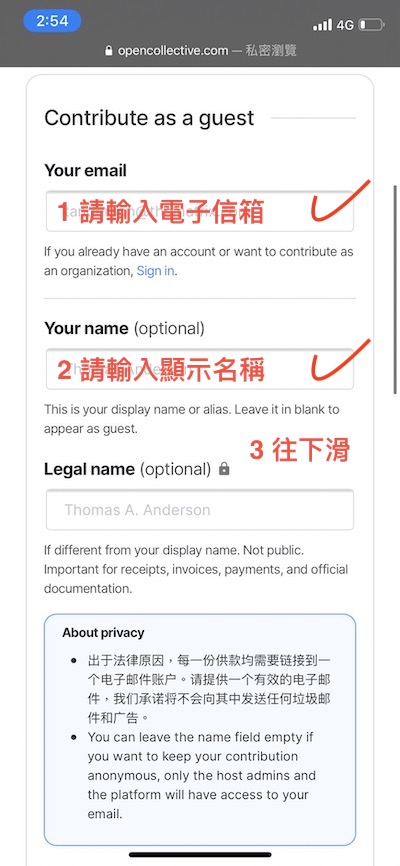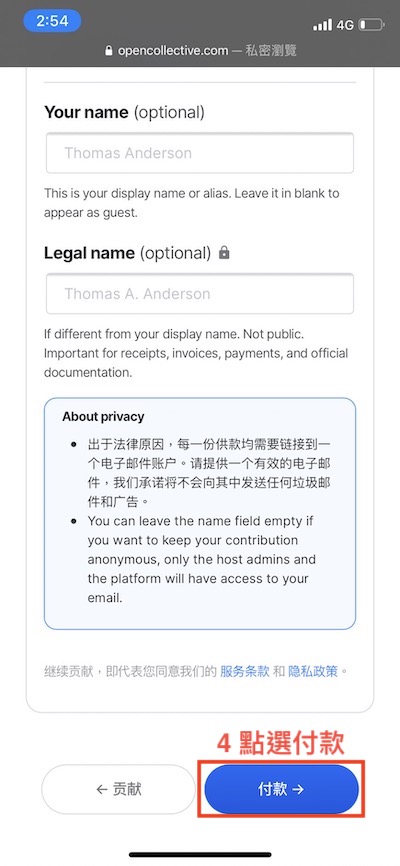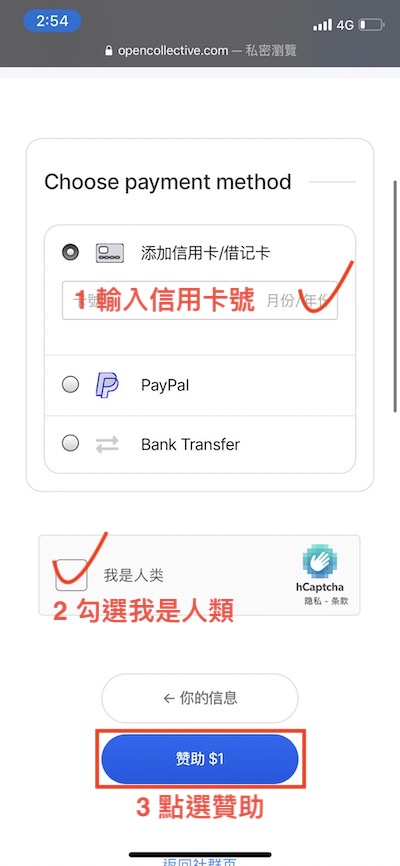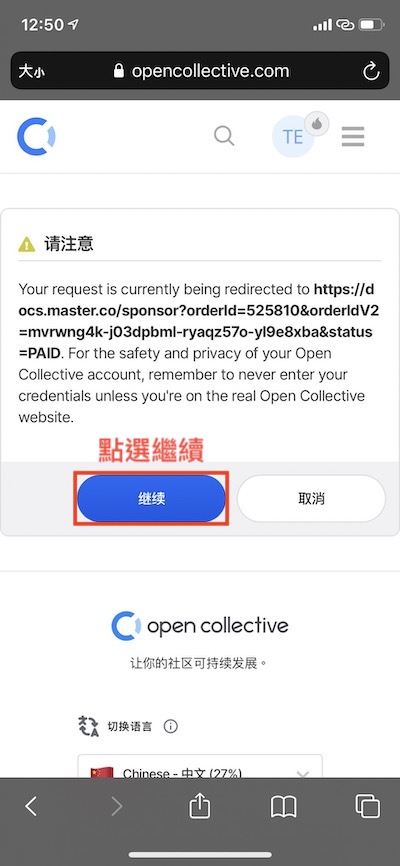Donate
The MIT licensed packages of Master are grown through crowdfunding. Sponsorship increases the quality of our development and promotes the open-source cycle, including the following benefits:
Become a backer
Your name or company logo will be displayed in sponsor.
Become a sponsor
Your name or company logo will be displayed in sponsor conspicuously.
Donation methods
FAQ
When should I donate ?
When you get an improvement using our open source projects, we encourage you to give back a portion of those savings, allowing the project to move forward faster and bring you even more savings.
- You may consider a one-time donation each time a project is completed.
- If you are using it for a long time, you may consider donating regularly.
Take it easy, it's all up to you. 🥰
How to donate manually ?
Regardless of business or individual, please contact us at [email protected] for bank transfers or other manual donation methods.
公司如何捐贈?
我們在台灣的奧越設計有限公司可向您開立捐贈收據以利會計作帳,請通過 [email protected]聯絡我們並複製下方範例格式來填寫,我們將於後續提供匯款資訊。
- 捐贈等級:鑽石 / 黃金 / 白銀 / 青銅 / 其他
- 捐贈金額:新台幣 1,000,000 元
- 捐贈週期:一次性 / 按月 / 按年
- 單位名稱:( 您的營利事業名稱 )
- 單位連結:( 選填,瀏覽者點擊貴司商標或頭像將會導向的網站 )
- 捐贈事由:贊助台灣 Master 從事開源軟體貢獻
- ( 請提供欲放在贊助牆上的商標或頭像檔或由我司直接於貴司網站、社群下載 )
個人如何捐贈?
如果您還沒有 Open Collective 或 Github 帳戶,請按照下方步驟捐贈:
如何變更頭像?
如果您已經有 Open collective 帳戶,可以按照下方步驟變更頭像:
為什麼 Github 沒辦法捐贈?
我們已得到 Github 官方支援的證實,目前他們的系統對於台灣地區的捐贈存在已知的錯誤正修復中, 所以請您先使用 Open Collective 進行捐贈。